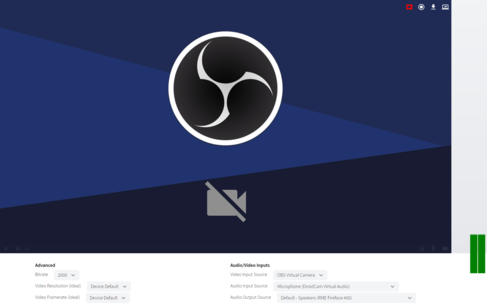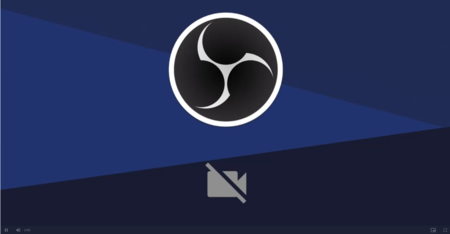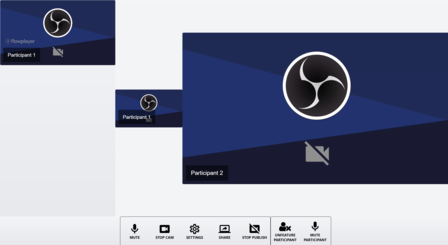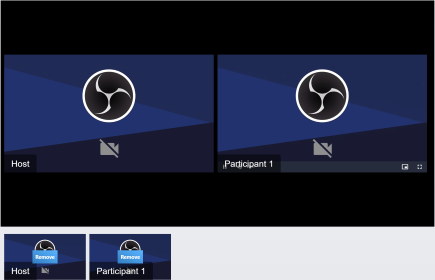}
}
}
Clip: { "live": true, "sources": [ { "type": "application/webrtc", "src": "C6Lx6ku6FEXgKtt"} ] }
Note: Not a live demo, server configuration is just for example. For live working example try the Dolby.io Publisher and Subscriber example. Or AWS Kinesis Publisher and Subscriber example.
WebRTC Publisher configuration for Ant Media Server. Ant Media Server License is required to play back WebRTC. A trial license will work to play back WebRTC. The default WebRTC app for Ant Media Server is WebRTCAppEE.
An Ice server list is required to be configured.
Configured is server side recording via Ant Media rest api. Configure a JWT token if the rest api security is enabled.
Configured is stream token security if configured in the server using a JWT token.
<div class="flex w-full h-auto my-auto">
<video class="video-js vjs-default-skin vjs-fluid " crossorigin="anonymous" controls="" id="antmedia-publisher"></video>
</div>
<script type="text/javascript">
var player = videojs("antmedia-publisher", {
"plugins": {
"peakmeter": {},
"rtcpublisher": {
"antmedia": {
"apiToken": "",
"subscriberCode": "",
"subscriberId": "",
"token": ""
},
"applicationName": "WebRTCAppEE",
"autoStartDevice": true,
"channelName": "data",
"dataChannel": true,
"iceServers": [
{
"urls": [
"stun:stun.l.google.com:19302",
"stun:stun1.l.google.com:19302",
"stun:stun2.l.google.com:19302",
"stun:stun3.l.google.com:19302",
"stun:stun4.l.google.com:19302"
]
}
],
"publisher": true,
"recording": {
"mimeType": "video/mp4",
"name": "C6Lx6ku6FEXgKtt",
"server": true
},
"server": "antmedia",
"serverURL": "rtc.electroteque.org:5443",
"toggleScreen": true
}
},
"sources": [
{
"src": "C6Lx6ku6FEXgKtt",
"type": "application/webrtc"
}
]
});
</script>